Posts: 42
Threads: 8
Joined: Dec 2015
Reputation:
2
12-15-2015, 01:32 PM
(This post was last modified: 02-14-2017, 02:38 PM by CelNav57.)
Hello all,
Got a series of good shots of Venus this morning at around UTC 11 and will be trying my first planet sight reduction.
In The Nautical Almanac, for Venus, there's a "v" correction. I understand how it's to be obtained through the Increments and Corrections but do not know what the "v" stands for?
Good day,
Carl
{myadvertisements[zone_3]}
Posts: 60
Threads: 12
Joined: Dec 2015
Reputation:
3
Carlos,
Not certain what the "v" stands for but it allows for a change in the GHA.
Paul
{myadvertisements[zone_3]}
Posts: 11
Threads: 2
Joined: Dec 2015
Reputation:
0
12-17-2015, 04:00 PM
(This post was last modified: 12-17-2015, 04:03 PM by stargazer.)
I'm relatively ignorant about celestial navigation but I understand the major motions of the celestial bodies fairly well. So here is my best guess of what the V in the correction tables stands for.
Velocity - just my guess. And here is my reasoning. We are orbiting the sun, and the major corrections are based on the sun. Since we orbit the sun it's apparent movement is mainly determined by the earth's rotation, with some variation due to the fact that when closer we have to rotate a bit farther to catch up to the same local position. Draw a curved path and the earth and move it, you will probably see what I mean.
The planets however are quite close astronomically speaking and since they are also revolving around the sun they have not just the earth's rotation effect, but there own motion around the sun. So their motion in addition to the earth's rotation has to be accounted for.
On the outer planets their motion is in the same direction as the moon, but slower since further away.
Venus is a special case (Mercury always too low on the horizon to be used). Venus's orbit is inside the earth's orbit, so at times it's motion should appear to reverse. And being both close to us, and close to the sun, it's apparent motion is quite rapid, compared to the outer planets. So it's correction should be both larger and reversing.
I've not looked at the tables, this is just my best guess.
V technically should not stand for velocity, since velocity means both speed and direction, but that is still my best guess.
I'll be happy to learn from anyone who really knows.
{myadvertisements[zone_3]}
Posts: 42
Threads: 9
Joined: Dec 2015
Reputation:
2
12-17-2015, 07:13 PM
(This post was last modified: 12-17-2015, 07:14 PM by Fred_B.)
(12-17-2015, 04:00 PM)stargazer Wrote: I'm relatively ignorant about celestial navigation but I understand the major motions of the celestial bodies fairly well. So here is my best guess of what the V in the correction tables stands for.
Velocity - just my guess. And here is my reasoning. We are orbiting the sun, and the major corrections are based on the sun. Since we orbit the sun it's apparent movement is mainly determined by the earth's rotation, with some variation due to the fact that when closer we have to rotate a bit farther to catch up to the same local position. Draw a curved path and the earth and move it, you will probably see what I mean.
The planets however are quite close astronomically speaking and since they are also revolving around the sun they have not just the earth's rotation effect, but there own motion around the sun. So their motion in addition to the earth's rotation has to be accounted for.
On the outer planets their motion is in the same direction as the moon, but slower since further away.
Venus is a special case (Mercury always too low on the horizon to be used). Venus's orbit is inside the earth's orbit, so at times it's motion should appear to reverse. And being both close to us, and close to the sun, it's apparent motion is quite rapid, compared to the outer planets. So it's correction should be both larger and reversing.
I've not looked at the tables, this is just my best guess.
V technically should not stand for velocity, since velocity means both speed and direction, but that is still my best guess.
I'll be happy to learn from anyone who really knows.
The "v" stands for variation which is specific to GHA hourly variation.
Pretty simple.
{myadvertisements[zone_3]}
Posts: 11
Threads: 2
Joined: Dec 2015
Reputation:
0
12-17-2015, 11:26 PM
(This post was last modified: 12-17-2015, 11:26 PM by stargazer.)
Hi Fred,
Thanks, that makes sense.
Quote:"V technically should not stand for velocity, since velocity means both speed and direction"...
Got that part right! :-)
Guess I described what causes the variation.
{myadvertisements[zone_3]}
Posts: 42
Threads: 9
Joined: Dec 2015
Reputation:
2
Have been trying to shoot Venus but it has been too cloudy. When you want to shoot a planet or a star and are excited to do it the wx often gets bad.
Did you guys watch the occultation of Venus by the Moon back on the 7th? It was quite a treat to watch.
F.
{myadvertisements[zone_3]}
Posts: 11
Threads: 2
Joined: Dec 2015
Reputation:
0
(12-18-2015, 02:03 AM)Fred_B Wrote: Have been trying to shoot Venus but it has been too cloudy. When you want to shoot a planet or a star and are excited to do it the wx often gets bad.
Did you guys watch the occultation of Venus by the Moon back on the 7th? It was quite a treat to watch.
F.
Cloudy weather, I agree on that. Often miss interesting things. Did not see the occultation, which was listed on my calendar. Did not see the faint comet (catalina) because either the bright moon or rain. We've had quite a bit of fog, clouds, rain, and dark dreary weather lately.
Are you located on the water, or what are you using for a horizon? I'm 50 miles from the sea and have never tried an artificial horizon. I'm curious about the bubble level type of horizon, I have zero idea how that is set up. Anyone use one or recommend one?
{myadvertisements[zone_3]}
Posts: 60
Threads: 12
Joined: Dec 2015
Reputation:
3
[quote pid='58' dateline='1450440479']
Are you located on the water, or what are you using for a horizon? I'm 50 miles from the sea and have never tried an artificial horizon. I'm curious about the bubble level type of horizon, I have zero idea how that is set up. Anyone use one or recommend one?
[/quote]
I'm a few miles from the Atlantic, Palm Beach, FL.
(The good news is my boat sold yesterday and it is gone).
Using the ocean horizon from the beach is convenient. When I feel lazy and don't want to walk/drive to the beach for sights an AH is nice except when declination of the Sun goes beyond being able to shoot over 135 degrees (double angle- remember).
Celestaire makes a practice bubble horizon for about $59 and its accuracy is equivalent to its price- low. But if you need practice without an AH then it's fine.
Practice bubble horizon
![[Image: Practice_Bubble__49cd788bdc4f6.jpg]](https://www.celestaire.com/images/stories/virtuemart/product/Practice_Bubble__49cd788bdc4f6.jpg)
Celestaire also has a Cassens & Plath bubble horizon attachment that will only fit on the Astra III professional. $950 just for the bubble horizon.
Cassens & Plath Bubble Horizon
![[Image: Professional_Bub_4e9f84d8ac2de.jpg]](https://www.celestaire.com/images/stories/virtuemart/product/Professional_Bub_4e9f84d8ac2de.jpg)
There are also Bubble octants flyers used during "the big one" WW-II. Pretty sure they have a recording drum on them.
Bubble octant
![[Image: s-l1600.jpg]](http://i.ebayimg.com/images/g/KXMAAOSwIwhWTB2Q/s-l1600.jpg)
Paul
{myadvertisements[zone_3]}
Posts: 11
Threads: 0
Joined: Feb 2016
Reputation:
1
02-29-2016, 12:05 PM
(This post was last modified: 02-29-2016, 12:07 PM by jeremyparker.)
Fred you're correct, 'v' stands for the variation in the rate of change of GHA between the mean rate of 15* per hour, as tabulated in Increments and Corrections, and the actual rate of change for that particular planet at that particular time.
The earth rotates relative to the sun at a fairly fixed rate of 15* per hour. There is very little variation in this rate and what there is is negligible within the tolerances of small craft navigation. The Increments and Corrections for the sun in the NA are based on this rate. We see that the same corrections are used for the planets, but, because, as Stargazer correctly explains, these have their own orbital path independent of earth, the rate at which they appear to circle the globe is variable and this is allowed for by the v factor.
We can prove this by comparing the GHA of a planet over two consecutive hours.
For example:
Venus - Sat 27 Feb, 2016
00 hrs 201* 30'.5
01 hrs 216* 29'.8
diff. 14* 59'.3, which is 0'.7 less than 15*
v correction at foot of page -0'.7
You'll notice that the moon's GHA also has a variable rate, and the moon is so erratic that this is tabulated for each hour! Increments and Corrections for the moon's GHA are based on a mean hourly rate of change of 14*19'.0 but we see that in the first hour of 27 Feb 2016 the actual increase is 14*34'.0, a value 15'.0 more than 14*19'.0 - and we see the v correction tabulated for that hour: 15'.0.
We apply the v correction to GHA in the same way as the d correction for declination: by finding its value for the appropriate whole minute in Increments and Corrections and appending that to the GHA correction:
Venus 003215
GHA 00h 201*30'.5
32'15" 8*03'.7
v -0'.7 -0*00'.4
209*33'.8
Moon 003215
GHA 00h 312*38'.6
32'15" 7*41'.7
v +15'.0 +0*08'.1
320*28'.4
Jeremy
PS - apologies for the asterisk - I'm not sure where to find a degree symbol on this keyboard!
{myadvertisements[zone_3]}
Posts: 81
Threads: 59
Joined: Dec 2015
Reputation:
5
(02-29-2016, 12:05 PM)jeremyparker Wrote: PS - apologies for the asterisk - I'm not sure where to find a degree symbol on this keyboard!
Welcome Jeremy! That was an excellent description. Thank you.
The keyboard degree symbol is made this way;
First press and hold ctrl-u together. Then release them. You'll see an underlined "u" like this- u
Then press individually; 00b0 (that's; zero zero b zero)
Then press enter °
It's called Unicode and you can find the codes for any symbol here; Unicode figures
CelNav57
{myadvertisements[zone_3]}
Posts: 11
Threads: 2
Joined: Dec 2015
Reputation:
0
(02-29-2016, 12:47 PM)CelNav57 Wrote: (02-29-2016, 12:05 PM)jeremyparker Wrote: PS - apologies for the asterisk - I'm not sure where to find a degree symbol on this keyboard!
Welcome Jeremy! That was an excellent description. Thank you.
...It's called Unicode and you can find the codes for any symbol here; Unicode figures CelNav57
Interesting, I was not aware of that Unicode method. It did not work on my laptop, perhaps I need to use a desktop? Or perhaps this new Windows 10 is screwing it up? When it's not freezing up!
Here is how I've always done it on laptops, and it has always worked well. Until now, now windows 10 jumps out of the reply field when I hit the blue 7 button.
On any other writing field: Hold down (on a laptop) the Fn and Alt keys, then while holding type (using the blue Fn numbers) 0176 (numbers don't appear on screen) and when you release the Fn Alt keys the ° symbol appears.
I've done it so often that I simply remember the 0176(blue numbers), but if I have to do a lot of °'s in a short time I copy the first one and paste them in - faster.
Due to this new Windows 10 problem I opened wordpad, held the Fn and Alt down, typed blue 0176, and when the ° symbol appeared I copied it and pasted it in this field. The Unicode method did not work for me in wordpad, but at least the underlined u appeared.
Not sure if all forum fields will now be screwed up with W10 or just this and certain others - including a weather site I use. I don't believe I will change over to W10 on any other computers, especially as you can no longer control updates. I like to manually install updates when time constraints do not preclude a hold up/slow down.
{myadvertisements[zone_3]}
Posts: 11
Threads: 0
Joined: Feb 2016
Reputation:
1
03-06-2016, 08:22 AM
(This post was last modified: 03-06-2016, 08:23 AM by jeremyparker.)
(02-29-2016, 02:41 PM)stargazer Wrote: (02-29-2016, 12:47 PM)CelNav57 Wrote: (02-29-2016, 12:05 PM)jeremyparker Wrote: PS - apologies for the asterisk - I'm not sure where to find a degree symbol on this keyboard!
Welcome Jeremy! That was an excellent description. Thank you.
...It's called Unicode and you can find the codes for any symbol here; Unicode figures CelNav57
Interesting, I was not aware of that Unicode method. It did not work on my laptop, perhaps I need to use a desktop? Or perhaps this new Windows 10 is screwing it up? When it's not freezing up!
Here is how I've always done it on laptops, and it has always worked well. Until now, now windows 10 jumps out of the reply field when I hit the blue 7 button.
On any other writing field: Hold down (on a laptop) the Fn and Alt keys, then while holding type (using the blue Fn numbers) 0176 (numbers don't appear on screen) and when you release the Fn Alt keys the ° symbol appears.
I've done it so often that I simply remember the 0176(blue numbers), but if I have to do a lot of °'s in a short time I copy the first one and paste them in - faster.
Due to this new Windows 10 problem I opened wordpad, held the Fn and Alt down, typed blue 0176, and when the ° symbol appeared I copied it and pasted it in this field. The Unicode method did not work for me in wordpad, but at least the underlined u appeared.
Not sure if all forum fields will now be screwed up with W10 or just this and certain others - including a weather site I use. I don't believe I will change over to W10 on any other computers, especially as you can no longer control updates. I like to manually install updates when time constraints do not preclude a hold up/slow down.
Thanks gents. Neither method works for me on a Mac, but it's prompted me to look for one that does: Alt (that's the Option key) and zero: ººººººº. Fantastic.
And many thanks for your words of welcome. It's a pleasure to be here.
Jeremyº
{myadvertisements[zone_3]}
|
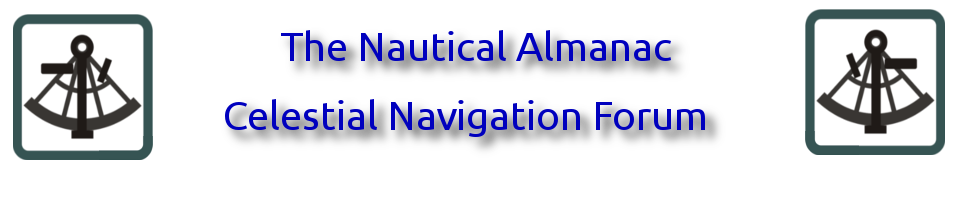




![[Image: Practice_Bubble__49cd788bdc4f6.jpg]](https://www.celestaire.com/images/stories/virtuemart/product/Practice_Bubble__49cd788bdc4f6.jpg)
![[Image: Professional_Bub_4e9f84d8ac2de.jpg]](https://www.celestaire.com/images/stories/virtuemart/product/Professional_Bub_4e9f84d8ac2de.jpg)
![[Image: s-l1600.jpg]](http://i.ebayimg.com/images/g/KXMAAOSwIwhWTB2Q/s-l1600.jpg)