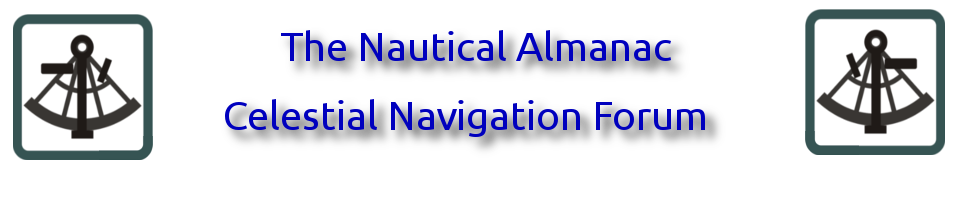03-06-2016, 08:22 AM
(This post was last modified: 03-06-2016, 08:23 AM by jeremyparker.)
(02-29-2016, 02:41 PM)stargazer Wrote:(02-29-2016, 12:47 PM)CelNav57 Wrote:(02-29-2016, 12:05 PM)jeremyparker Wrote: PS - apologies for the asterisk - I'm not sure where to find a degree symbol on this keyboard!
Welcome Jeremy! That was an excellent description. Thank you.
...It's called Unicode and you can find the codes for any symbol here; Unicode figures CelNav57
Interesting, I was not aware of that Unicode method. It did not work on my laptop, perhaps I need to use a desktop? Or perhaps this new Windows 10 is screwing it up? When it's not freezing up!
Here is how I've always done it on laptops, and it has always worked well. Until now, now windows 10 jumps out of the reply field when I hit the blue 7 button.
On any other writing field: Hold down (on a laptop) the Fn and Alt keys, then while holding type (using the blue Fn numbers) 0176 (numbers don't appear on screen) and when you release the Fn Alt keys the ° symbol appears.
I've done it so often that I simply remember the 0176(blue numbers), but if I have to do a lot of °'s in a short time I copy the first one and paste them in - faster.
Due to this new Windows 10 problem I opened wordpad, held the Fn and Alt down, typed blue 0176, and when the ° symbol appeared I copied it and pasted it in this field. The Unicode method did not work for me in wordpad, but at least the underlined u appeared.
Not sure if all forum fields will now be screwed up with W10 or just this and certain others - including a weather site I use. I don't believe I will change over to W10 on any other computers, especially as you can no longer control updates. I like to manually install updates when time constraints do not preclude a hold up/slow down.
Thanks gents. Neither method works for me on a Mac, but it's prompted me to look for one that does: Alt (that's the Option key) and zero: ººººººº. Fantastic.
And many thanks for your words of welcome. It's a pleasure to be here.
Jeremyº